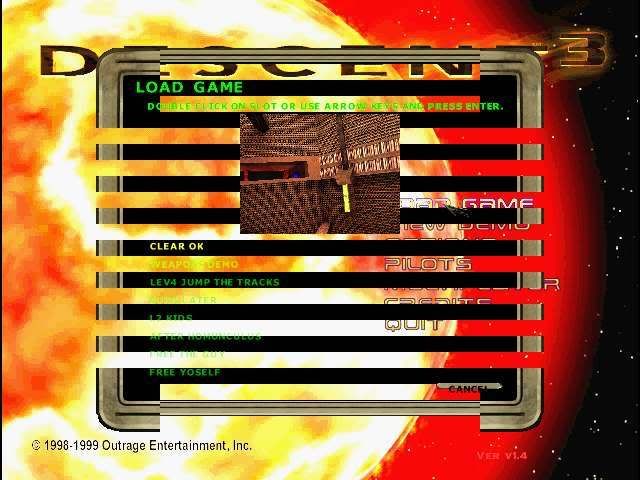Page 1 of 1
Back on Descent; Trouble
Posted: Tue Apr 01, 2008 6:30 pm
by XxWarpedKennyxX
Ok, I;m new here and this may be a stupid question. BUt, is it possible to play Descent III on an XP computer? I've had the game for years, last played years ago on win98 and now I've reinstalled it onto my laptop; but theres serious graphics problems. (ei: random squares appear under aiming reticle and windows within the game only display in fragmented slivers). What do I have to do to make this run properly if possible?
Posted: Tue Apr 01, 2008 6:54 pm
by Mr. Necktie
It sounds most like a video problem...do you have patch 1.4? If you don't, that may fix it.
Otherwise, set the compatibility mode to Win98.
What's your graphics card?
-Mr. Necktie
Posted: Tue Apr 01, 2008 7:10 pm
by CDN_Merlin
Post your specs. If it's a built in graphics chip you may be in trouble.
Posted: Tue Apr 01, 2008 7:11 pm
by XxWarpedKennyxX
I have no idea what my video card is, but is good enough to run Rainbow Six: Athena Sword and America's Army; so I'm not worried about that. I think I installed 1.5 beta an 1.4. Should I reinstall the entire game and only 1.4?
Posted: Tue Apr 01, 2008 7:13 pm
by XxWarpedKennyxX
Ok, I checked, I have an ATI Mobility Radeon 9000.
Posted: Tue Apr 01, 2008 7:27 pm
by XxWarpedKennyxX
Ok I went through my setting and changed graphics to lower quality and used a GL accelerator. Now it workd fine, Thanks for your help.
Posted: Tue Apr 01, 2008 11:07 pm
by Sedwick
Posted: Sat Apr 05, 2008 12:31 pm
by Wishmaster
I had those problems on XP, but the Linux version runs fine. If you don't feel like buying a new graphics card, you can always install
Ubuntu and play that way.
Re:
Posted: Sun Apr 06, 2008 8:24 am
by BUBBALOU
Wishmaster wrote:you can always install
Ubuntu and play that way.
Go away
Posted: Sun Apr 06, 2008 4:10 pm
by Duper
Common people! DRIVERS! Update drivers! or roll them back to a version that doesn't do it!
That's the only time I've ever had trouble like that. Also, remember to post your system data (devices and driver revs) when addressing an issue you're having.
kthxbye!

Sed, integrated graphix are for browsing, not gaming. Check for driver updates like i said or yeah, get a Vid card. : )
Re:
Posted: Sun Apr 06, 2008 4:19 pm
by d3jake
Wishmaster wrote:If you don't feel like buying a new graphics card, you can always install
Ubuntu and play that way.
I know of a few people who play that way and don't have any issues with it what so ever. If you can't get it working under Windohs then I would defiantly suggest trying Unbuntu\\Kubuntu.
Posted: Mon Apr 07, 2008 8:51 am
by JRock
No problems running D3 on XP 32-bit here, but I'm not running integrated graphics. Integrated are notoriously bad for trying to game. If you have a desktop, you can get a pretty cheap peripheral videocard these days that would be plenty powerful for Descent3. Just check if your rig has an AGP or PCI-E slot so you know which type of videocard to shop for.
In the case of a laptop, that thing must be ancient by now and you're probably out of luck until you replace it.
Re:
Posted: Mon Apr 07, 2008 1:49 pm
by JMEaT
d3jake wrote:Wishmaster wrote:If you don't feel like buying a new graphics card, you can always install
Ubuntu and play that way.
I know of a few people who play that way and don't have any issues with it what so ever. If you can't get it working under Windohs then I would defiantly suggest trying Unbuntu\\Kubuntu.
Ubuntu is awesome. Never touched Linux in my life and I had 7.10 installed and running in less than an hour on a 3 year old laptop. So I guess it kinda is an option depending on how bad you want to play d3!
Re:
Posted: Mon Apr 07, 2008 1:57 pm
by Foil
Guys, before you go telling him to try Ubuntu or buy a new video card:
Duper wrote:Common people! DRIVERS! Update drivers!
Update your video drivers. I've seen graphics glitches like that (on a similar chipset, too, when I had an integrated ATI 9700), and 99% of the time, installing a better/newer set of drivers fixed it.
Posted: Mon Apr 07, 2008 3:59 pm
by Duper
Thanks Foil!
Linux is cool and all that, but it's a helluva leap just to fix a vid issue. Great! you fixed the vid issue with Linux! ..now.. what else can you do with it? .. I mean with software you've already purchased.