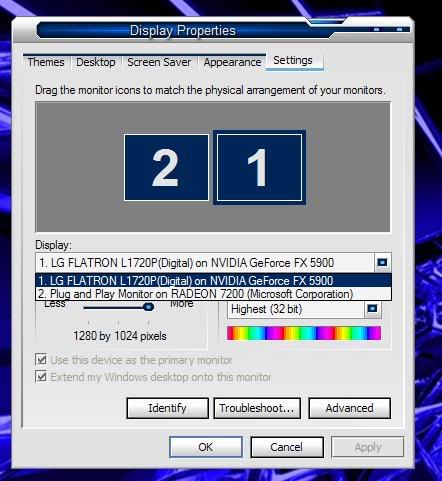Setting Up Dual Monitors
- Immortal Lobster
- DBB Ace

- Posts: 367
- Joined: Wed Jan 18, 2006 5:25 pm
OK, now that I have them both set up I understand what you are talking about.
My 2nd monitor has nothing on it except the windows that I move there.
Will ultramon allow me to have the standard taskbar over there as well? (the start button, and my little icons next to the start button?)
Not having a start button on the second monitor is irritating, though maybe this just takes some getting used to.
Perhaps virtual desktop would allow me to do this? I was also trying to get a second wallpaper going...I can do that with the virtual desktop as well?
sorry for the noob questions....trying to figure this out.
RM
My 2nd monitor has nothing on it except the windows that I move there.
Will ultramon allow me to have the standard taskbar over there as well? (the start button, and my little icons next to the start button?)
Not having a start button on the second monitor is irritating, though maybe this just takes some getting used to.
Perhaps virtual desktop would allow me to do this? I was also trying to get a second wallpaper going...I can do that with the virtual desktop as well?
sorry for the noob questions....trying to figure this out.
RM
Fighting villains is what I do!
- Vindicator
- DBB Benefactor

- Posts: 3166
- Joined: Mon Dec 16, 2002 3:01 am
- Location: southern IL, USA
- Contact:
Since you have an nVidia graphics card you can use nView to extend the taskbar to the 2nd monitor. nView extends the taskbar and puts the system tray on monitor 2, whereas Ultramon's taskbar only holds program windows that reside on monitor 2 and leaves the system tray, quick launch, etc on monitor 1.
OK, I see that option...pretty cool.
Is there a command to have a window open in the screen where I've actited the command? for instance if I have my email browser open in my right hand display, and I choose to create an email, the new mail box opens in the right hand display....right now it open in the left hand display even though the right hand monitor is where I opened it.
Is there a command to have a window open in the screen where I've actited the command? for instance if I have my email browser open in my right hand display, and I choose to create an email, the new mail box opens in the right hand display....right now it open in the left hand display even though the right hand monitor is where I opened it.
Fighting villains is what I do!
OK, this is driving me nuts :0
I decided to put my 2nd monitor to my left, but I cant get my mouse to go left onto the 2nd monitor.
it will only go right, then appear on the left side of the left monitor.
I hope that's not too confusing.
Does anyone know how to make the left monitor the 2nd monitor, but allow the cursor to move properly left to right?
I decided to put my 2nd monitor to my left, but I cant get my mouse to go left onto the 2nd monitor.
it will only go right, then appear on the left side of the left monitor.
I hope that's not too confusing.
Does anyone know how to make the left monitor the 2nd monitor, but allow the cursor to move properly left to right?
Fighting villains is what I do!
- Immortal Lobster
- DBB Ace

- Posts: 367
- Joined: Wed Jan 18, 2006 5:25 pm
Thank you!
that was giving me a headache.
having two monitors is definitely awesome...it's just the rearranging of my office/desk space that is difficult.
Is there an option to have the screen saver work for both monitors? right now it only works on my primary monitor...
RM
that was giving me a headache.
having two monitors is definitely awesome...it's just the rearranging of my office/desk space that is difficult.
Is there an option to have the screen saver work for both monitors? right now it only works on my primary monitor...
RM
Fighting villains is what I do!
- Immortal Lobster
- DBB Ace

- Posts: 367
- Joined: Wed Jan 18, 2006 5:25 pm
- Immortal Lobster
- DBB Ace

- Posts: 367
- Joined: Wed Jan 18, 2006 5:25 pm