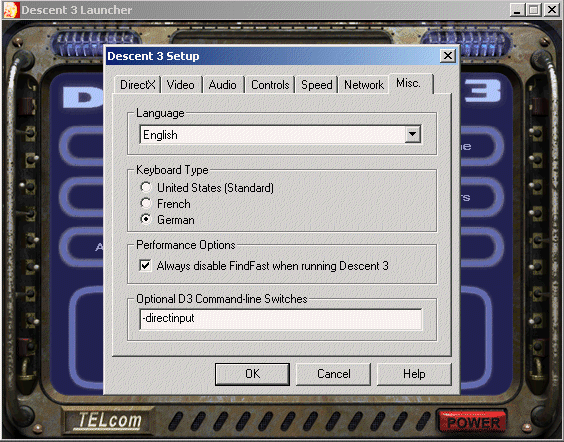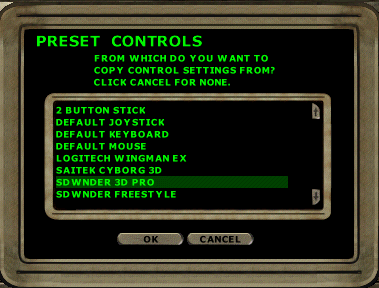Newbie d3 player here.
Having difficult time with configuration of d3. I have both a new Sidewinder Pro and a Nyko AirFlow. I cannot get either to communicate with D3.( Neither are installed at the same time.)
Both show in the CPanel/Game Controller Icon and respond.
But when I attempt to get either configed in D3, only the buttons seem to work, not the stick controls.
So..if any one uses either, if you could do a screen shot of what your config panel for Joy/Mouse and KBoard looks like, that would help get me started.
TIA
Can anybody provide screen shots of D3 config panel?
Moderator: AceCombat
-
dixonh2
- DBB Ace

- Posts: 27
- Joined: Mon May 15, 2006 8:44 pm
- Location: Denver North Carolina, USA
- Contact:
Thanks, Floyd...but
You may have to explain in more detail how I do what you just suggested.
\" use standard 3d pro config (copy controls). \"
and
\"put -directinput in the command line\"
I just need a little more detail how to go about this. Sorry
I appreciate your help.
\" use standard 3d pro config (copy controls). \"
and
\"put -directinput in the command line\"
I just need a little more detail how to go about this. Sorry
I appreciate your help.
-
dixonh2
- DBB Ace

- Posts: 27
- Joined: Mon May 15, 2006 8:44 pm
- Location: Denver North Carolina, USA
- Contact:
That got it, Floyd!
Floyd,I appreciate your help. I had never seen those screens before. I should have been more curious, I guess, to begin with.
The joy stick thingy will take some practce, I can see that now. Having never used one before I'm wobbling all over the planet.
As long as I have you here, do you use the firing buttons on the Sidewinder Pro or fire from the KB? I gather from the BB traffic that its usually a matter of personal preference but what config do you find useful?
The joy stick thingy will take some practce, I can see that now. Having never used one before I'm wobbling all over the planet.
As long as I have you here, do you use the firing buttons on the Sidewinder Pro or fire from the KB? I gather from the BB traffic that its usually a matter of personal preference but what config do you find useful?
-
dixonh2
- DBB Ace

- Posts: 27
- Joined: Mon May 15, 2006 8:44 pm
- Location: Denver North Carolina, USA
- Contact:
Money!, Thanks
Shalom, bro and boker tov.
You and I have the same stick I believe.
If you could take the trouble could you tell me what buttons you have set up to control both the firing weapons and the critical directional and speed controls of forward, backward and AB?
TIA
You and I have the same stick I believe.
If you could take the trouble could you tell me what buttons you have set up to control both the firing weapons and the critical directional and speed controls of forward, backward and AB?
TIA
i forgot, if you use vortex, go to Settings>D3 Settings>D3 Command Line Options, enable directinput there.dixonh2 wrote:Floyd,I appreciate your help. I had never seen those screens before. I should have been more curious, I guess, to begin with.
check back for more helpful cmd line options, once you are able to play.
you will get used to it pretty quickly. just practice.dixonh2 wrote:The joy stick thingy will take some practce, I can see that now. Having never used one before I'm wobbling all over the planet.
my config is as follows:dixonh2 wrote:As long as I have you here, do you use the firing buttons on the Sidewinder Pro or fire from the KB? I gather from the BB traffic that its usually a matter of personal preference but what config do you find useful?
Keyboard:
A - forwards (middle finger)
S - backwards (forefinger)
D - Afterburner (forefinger)
Joystick:
X - yawing
Y - pitching
R - rolling
Cooliehat - Sliding in all four directions
Trigger - primary fire
Button under Cooliehat - secondary fire (this is improvable)