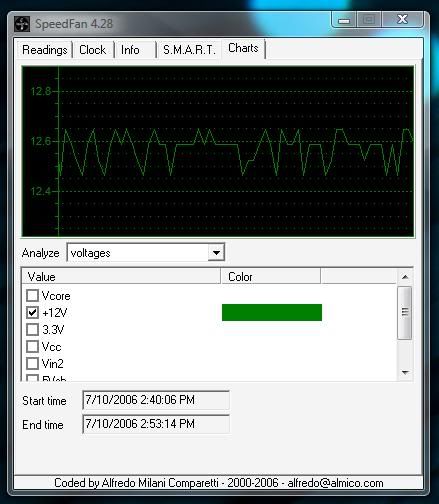This is a copy of the ongoing email disscusion I am having with BFG... I suppose it won't hurt. Sorry for the nasty copy job... The start of the thread is at the bottom. What do you guys think? Why the older drivers? I was using 84.** with no problem for quite a while before this problem arose.
---------------------------------------------
Scott,
In order to perform a \"driver scrub\" you will need to perform the following steps:
ownload a program called Driver Cleaner PE (Professional Edition) from
<http://www.drivercleaner.net>. You will then want to enter 77.77 or 66.93 in
the search bar on <http://www.nvidia.com> and download the appropriate driver
from the site. Once you've obtained the program and driver you will need to
uninstall your NVIDIA drivers:
Enter your Device Manager > Display Adapters > Right-click on your card >
Properties > Driver tab > Uninstall driver
Once you've selected uninstall it will prompt you to reboot, allow this and
enter Safe Mode, using the F8 key while booting up. Once in Safe Mode you will
want to open Driver Cleaner and select NVIDIA, click Start. Once finished you
will want to run the driver setup and allow it to boot into windows normally
once complete.
Thank you,
Tony H
BFG Support
Scott wrote:
Tony H.
I performed all the DirectX tests and all tests passed. I Attached the
results text file. I hesitate to run a benchmark program as I do not
want to totally toast the card and render my computer useless. I have no
other video cards to replace this with. I have described the problem to
BFG product support, attached sample print screens for you to see. I
have also discussed my problem with several of my friends that are in
the industry and have much more technical expertise then I, showed them
the screen shots and they have told me to treat the card gently or it
will probably fail completely. I know you don't care what my associates
input is but I do. I don't want to destroy the card.
I will resend you the screen shots in case you need to see them. They
are attached as well as the dxdiag.txt
Thanks
Scott
BFG Support wrote:
Scott,
If you perform the Direct Draw and Direct3d DirectX tests are there any issues
with either of them or any key indications of an issue in any specific test
done in a benchmarking program, such as 3dMark05 or AquaMark?
Thank you,
Tony H
BFG Support
Scott wrote:
Hi Ryan
I have been doing some research on Power supplies, the readings I am
getting are not out of line for what is the industry standard. See
example below...
Idle Readings Antec TruePower 380W StarTech.com ATXPOW480HS
Rail/Fan Low High % Off Low High % Off
+3.3v 3.15v 3.23v -4.6% 3.15v 3.20v -4.6%
+5v 4.52v 4.65v -9.6% 4.81v 4.87v -3.8%
-5v -4.96v -4.88v +2.4% -5.06v -5.04v -1.2%
+12v 11.07v 11.19v -9.8% 11.43v 11.55v -4.8%
-12v -11.69v -11.56v +3.7% -12.07v -12.01v -.5%
Fan Speed 2008 rpm 2083 rpm N/A 847 rpm 856 rpm N/A
Load Readings Antec TruePower 380W StarTech.com ATXPOW480HS
Rail/Fan Low High % Off Low High % Off
+3.3v 3.06v 3.25v -7.2% 3.07v 3.30v -7%
+5v 4.49v 4.68v -10% 4.76v 4.87v -4.8%
-5v -4.90v -4.85v +3% -5.09v -5.01v -1.8%
+12v 11.07v 11.19v -9.8% 11.43v 11.61v -4.8%
-12v -11.69v -11.56v +3.7% -12.13v -11.94v -1.1%
Fan Speed 1939 rpm 2250 rpm N/A 912 rpm 1288 rpm N/A
Notice the +12 volt spec is the same as mine (in red). This would
indicate my power supply is doing what it is supposed to and I recall my
power readings have not changed since before I installed the BFG 5900
ultra. Everything points to a problem with the video card. Now, are we
done with beating around the proverbial bush?
this card please.
Sincerely
Scott
BFG Support wrote:
Scott,
The voltage on the +12v is low, this could be causing some of your problem.
If the voltage is that low, it will cause these kinds of problems.
Thank you,
Tim S
BFG Support
Scott wrote:
Hi Ryan,
I already updated the drivers for the card to version 9.1.3.1 dated
6/1/2006
Here are the voltages...
Voltages for the +12 volt fluctuate from a low of 11.343 to 11.6**
seems predominate around 11.673
+5 volt steady at 4.945 to 4.999
+3.3 3.376 pretty steady
v-core 1.36 to 1.44
Thanks
Scott
BFG Support wrote:
Scott,
I suggest updating the drivers for the card then. also what are your
voltage readings for your power supply?
Thank you,
Ryan O
BFG Support
Scott wrote:
Hi Ryan, yes, it happens in all games, the more graphicly advanced the
worse it is. Halo, doom3, ect. If I drag a window across the desktop, it
makes the window \"dirty\" inside and leaves behind random colors on the
desktop. I have tried different monitors. My Bios and chip set drivers
are up to date. If I browse in a forum and scroll down a thread for
replies, it \"streaks\" the screen. I will try and attach a screen shot. I
am running an ASUS P4P-800e mobo with a 470 watt power supply, 1G ram.
The card has performed excellent up until now.
Thanks for your quick response.
Scott
BFG Support wrote:
Scott,
Does it happen with other games or only Halo? I would also advise updating the bios and chipsets of your motherboard.
Thank you,
Ryan O
BFG Support
Scott wrote:
Hi there, I have a problem with my card, nvidia fx 5900 ultra.
The screen colors are \"running or streaking\" when I scroll down screens
and in games like Halo the screens are unplayable. It started with
\"sparkles\" in the screen and has steadily progressed from there, getting
\"dirty\". I have reinstalled directx and updated drivers to no avail. I
reinstalled Halo but this problem is in all games and apps. Temps are
normal. I have never had a problem with a BFG card before so I am unsure
how to proceed.
Thanks
Scott