D2X-XL Q&A
Moderators: Grendel, Aus-RED-5
-
darklord42
- DBB Cadet

- Posts: 12
- Joined: Thu Feb 22, 2007 12:08 pm
Ok ill find a way to change them to .ogg then what do i do with them? One thing i noticed about the game when it was playing off the cd was that it was playing the intro music durring the first mission. How does one organize a playlist and where does one put it?
EDIT: Ok done! I used the best .ogg quality that a little program called OggDropX could do, and the thing is all 13 songs ammount to 162.9mb If you want guys want them i'd be more then happy to give them to you. For thoes who are getting tired of the midi songs.
Ok done! I used the best .ogg quality that a little program called OggDropX could do, and the thing is all 13 songs ammount to 162.9mb If you want guys want them i'd be more then happy to give them to you. For thoes who are getting tired of the midi songs.
Note: I did not ogg \"vorbify\" (That cant be a word?!?) the lower quality mp3 files I ogg \"vorbified\" the songs directly off the cd.
Edit 2: I typed in the following for a my mac -introsong /Volumes/Games/Decent2xl/music/1PrimitiveRage.ogg but that did not work ither. and i checked i had -sdl_mixer 1 on the ini also
EDIT:
Note: I did not ogg \"vorbify\" (That cant be a word?!?) the lower quality mp3 files I ogg \"vorbified\" the songs directly off the cd.
Edit 2: I typed in the following for a my mac -introsong /Volumes/Games/Decent2xl/music/1PrimitiveRage.ogg but that did not work ither. and i checked i had -sdl_mixer 1 on the ini also
\"Life is pain. Anyone who says otherwise is selling something\"
-
darklord42
- DBB Cadet

- Posts: 12
- Joined: Thu Feb 22, 2007 12:08 pm
It isn't very usefull, It doesn't say what exactly the playlist.m3u shoud say. Is there some kind of format or do you just type in all the directories of the files one after an other? Is there some kind of puncutuation in between files or just enter? Also is there a command I need for the vorbis.dll in the ini like the mixer_sdl has? Ither way i typed in the command -introsong <path\\file> and am getting nothing even on the windows version on my windows computor all i get is the midi music which isn't being over written unless there is a command that i am missing. I made sure to copy the vorbis.dll,vorbisfile.dll,ogg.dll,and msvcr71.ddl on the mac, do they belong in the data folder in the mac version? I have tried putting them both in root and root/data but nothing.
\"Life is pain. Anyone who says otherwise is selling something\"
-
darklord42
- DBB Cadet

- Posts: 12
- Joined: Thu Feb 22, 2007 12:08 pm
I have a theroy to my music problem. The windows version includes .dll files like vorbis.dll and ogg.dll. Is there an equivelent framework for this inculded in the mac? I didn't see one in the install for mac. So I asume that it was forgotten. I looked at the sdl version of Alephone (source.bungie.org) and saw that it had framework files like sdl and vorbis included with the program in a single package. Ill try moving the vorbis.framework folder into the library and see if that does anything though i doubt it.
It just occuered to me that I never said that midi music never worked on the mac either despite midi being at full volume in configure
It just occuered to me that I never said that midi music never worked on the mac either despite midi being at full volume in configure
\"Life is pain. Anyone who says otherwise is selling something\"
-
darklord42
- DBB Cadet

- Posts: 12
- Joined: Thu Feb 22, 2007 12:08 pm
Well i opened the alephone package. and copied the entire contents of the framework folder inside it. Which were folders callled Libmikmodcoreaudio.framework Ogg.framework SDL.framework SDL_image.framework SDL_net.framework, SDL_sound.framework smpeg.framework and Vorbis.framework I then tried Decent2_xl though i noticed no improvement. The mac version of the Decent2x_xl probably wasn't coded to use them if they have been left out.
\"Life is pain. Anyone who says otherwise is selling something\"
Diedel's site indicates that although the OS X version of D2x is older, it does not predate OGG etc support.
To the best of my knowledge, you have installed the libraries correctly though (which is a tenuous statement considering I don't have access to OS X in any shape or form - but that's the way Diedel said you should install them in his installation guide...).
Have you got the M3U thing worked out? Of course, WMP and WinAmp are not options when you're using a Mac, but I'm fairly sure there will be some media player you either have or can get that will save playlists to .M3U format. It's very common.
Though it occurs to me that if even MIDI music isn't working, the problem may not have anything to do with D2X-XL at all.
To the best of my knowledge, you have installed the libraries correctly though (which is a tenuous statement considering I don't have access to OS X in any shape or form - but that's the way Diedel said you should install them in his installation guide...).
Have you got the M3U thing worked out? Of course, WMP and WinAmp are not options when you're using a Mac, but I'm fairly sure there will be some media player you either have or can get that will save playlists to .M3U format. It's very common.
Though it occurs to me that if even MIDI music isn't working, the problem may not have anything to do with D2X-XL at all.
-
darklord42
- DBB Cadet

- Posts: 12
- Joined: Thu Feb 22, 2007 12:08 pm
well I created the play list on the windows computor then changed the directories when i moved it through the network to my mac. I did get user music working on the windows computor so I must be doing something right. I folowed the instructions exactly on the www.descent2.de site. It's very weird. I'm no expert in mac programing, but i'm pretty sure that if usermusic were propery supported it would definity need thoes framework files or there would be no way that it would work. And you do make a point with the midi music. (missing software?)Did anyone else with a mac have similar problems? or got evreything working?
\"Life is pain. Anyone who says otherwise is selling something\"
- Aus-RED-5
- DBB Friend

- Posts: 1604
- Joined: Fri Apr 23, 2004 7:27 am
- Location: Adelaide, South Australia
- Contact:
darklord42,
Do you know simX from the hard-light.net forum site?
He is a Mac user/ programmer and helps code the Mac versions of D2X-XL.
If you goto the SF.net site and sign up there for more help.
You can post a bug report and Assigned To: simX in that report.
I'm sure Diedel and simX will look into this problem you are having.
Do you know simX from the hard-light.net forum site?
He is a Mac user/ programmer and helps code the Mac versions of D2X-XL.
If you goto the SF.net site and sign up there for more help.
You can post a bug report and Assigned To: simX in that report.
I'm sure Diedel and simX will look into this problem you are having.
-
Zombie Ryushu
- DBB Ace

- Posts: 23
- Joined: Wed Jun 21, 2006 8:20 pm
Issues with missing files
d2x-xl 1.9.151 is producing an error that it cannot load cambot.hxm, and it is producing errors when multiplayer games are started that hoard.ham is missing. How do I get these files?
-
Zombie Ryushu
- DBB Ace

- Posts: 23
- Joined: Wed Jun 21, 2006 8:20 pm
Is Vertigo required for multiplayer play?
Is Hoard.Ham required for multiplayer to work?
-
Zombie Ryushu
- DBB Ace

- Posts: 23
- Joined: Wed Jun 21, 2006 8:20 pm
See thats my issue,
My multiplayer games die if Hoard.Ham is absent.
- Aus-RED-5
- DBB Friend

- Posts: 1604
- Joined: Fri Apr 23, 2004 7:27 am
- Location: Adelaide, South Australia
- Contact:
Re: See thats my issue,
Sounds like a possible bug.Zombie Ryushu wrote:My multiplayer games die if Hoard.Ham is absent.
Info on bug reports
Please read the info in the link and I'm sure Diedel will look into the prob.
Thanks
I've downloaded the hi-res textures from the Descent Relived site, and made the changes to my .ini file - however, they don't seem to load up...I've put the full unzipped file in the data folder of my d2x-xl install. Is there anything I'm doing wrong?
I'm currently using the Mac OS X version, 1.9.161 on a MacBook Pro running 10.4.9.
(EDIT: Oops, meant to say \"1.9.161\")
Also, where can I find the 3D rendered models for the energy and shield powerups?
I'm currently using the Mac OS X version, 1.9.161 on a MacBook Pro running 10.4.9.
(EDIT: Oops, meant to say \"1.9.161\")
Also, where can I find the 3D rendered models for the energy and shield powerups?
Do you have a video card with Pixel Shader support?
I think that cards without pixel shaders can't render the Hi-res texture packs.
However, if you put hi-res textures in POG files (not in Textures directory) specifically for each level, it works even without pixel shader supports (I've used some hi-res textures on POG files on my levels with an nVidia mx4000 and it works)
Don't know why the textures needs pixel shaders when they are in the Textures dir and not when they are in POG files.
I think that cards without pixel shaders can't render the Hi-res texture packs.
However, if you put hi-res textures in POG files (not in Textures directory) specifically for each level, it works even without pixel shader supports (I've used some hi-res textures on POG files on my levels with an nVidia mx4000 and it works)
Don't know why the textures needs pixel shaders when they are in the Textures dir and not when they are in POG files.
Re:
Er, well, right now I'm on a Radeon Mobility X1600, which AFAIK does support pixel shaders. But uh, how would I put the textures in POG files?Pumo wrote:Do you have a video card with Pixel Shader support?
I think that cards without pixel shaders can't render the Hi-res texture packs.
However, if you put hi-res textures in POG files (not in Textures directory) specifically for each level, it works even without pixel shader supports (I've used some hi-res textures on POG files on my levels with an nVidia mx4000 and it works)
Don't know why the textures needs pixel shaders when they are in the Textures dir and not when they are in POG files.
- Aus-RED-5
- DBB Friend

- Posts: 1604
- Joined: Fri Apr 23, 2004 7:27 am
- Location: Adelaide, South Australia
- Contact:
Re:
I have no idea how the install for the Mac OS is ment to be setup (folders wise).rampancy wrote:I've downloaded the hi-res textures from the Descent Relived site, and made the changes to my .ini file - however, they don't seem to load up...I've put the full unzipped file in the data folder of my d2x-xl install. Is there anything I'm doing wrong?
I'm currently using the Mac OS X version, 1.9.161 on a MacBook Pro running 10.4.9.
(EDIT: Oops, meant to say "1.9.161")
Also, where can I find the 3D rendered models for the energy and shield powerups?
For Windows OS you need a "textures" folder in the D2 directory. Place all hires texture in that folder.
Have you read the install info on Diedel's website?
Try there if you haven't already.
As for 3D models of the energy and shield powerups. There are none for D2X-XL, that I know of. Just hires textures.
You can download all hires textures and models from Diedel's website.
Well, you can put the textures on a POG file using DLE-XP, but it's too much work and you must do it for every single level you want to play  (it will not affect the entire game)
(it will not affect the entire game)
That's only useful for level developers
And if you have Pixel Shader support, then this could be a problem with your installation.
However, if you followed the Install instructions in Diedel's page (as Aus-red saids) and the problem persists, then maybe is a bug. Report it to SimX in the D2X-XL sourceforge site (the link is on Diedel's site)
That's only useful for level developers
And if you have Pixel Shader support, then this could be a problem with your installation.
However, if you followed the Install instructions in Diedel's page (as Aus-red saids) and the problem persists, then maybe is a bug. Report it to SimX in the D2X-XL sourceforge site (the link is on Diedel's site)
- Wishmaster
- DBB Ace

- Posts: 133
- Joined: Mon Jun 18, 2007 9:48 pm
- Location: In the mines
I'm trying to get D2X-XL's smoke effects working for me, but I don't see so much as a puff. Is the effect dependent on video-card capabilities? My card (ATI Radeon All-In-Wonder 9000 Pro - 64 MB) isn't spectacular, but I'm pretty sure it's capable of handling the smoke.
I've enabled smoke (it would be a real embarrassment if I'd forgotten that one) and missile smoke trails, which are what I'm really going after:
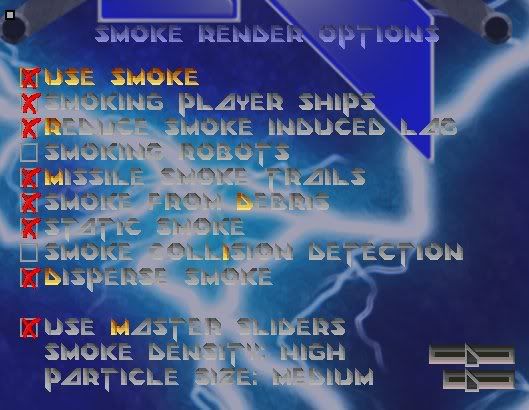
My D2X-XL version is 1.9.253.
Is there a setting I've forgotten, or is something else going on?
Thanks.
I've enabled smoke (it would be a real embarrassment if I'd forgotten that one) and missile smoke trails, which are what I'm really going after:
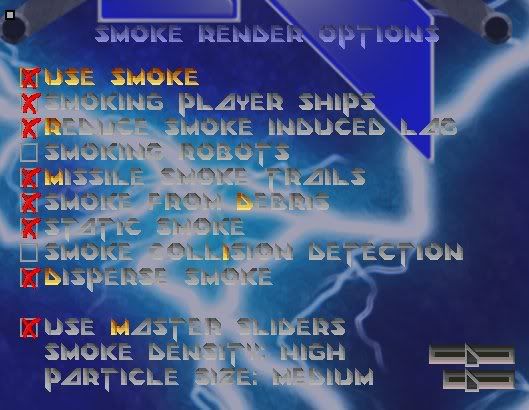
My D2X-XL version is 1.9.253.
Is there a setting I've forgotten, or is something else going on?
Thanks.
C:\\>cd games\\descent
C:\\GAMES\\DESCENT>descent
C:\\GAMES\\DESCENT>descent
- Aus-RED-5
- DBB Friend

- Posts: 1604
- Joined: Fri Apr 23, 2004 7:27 am
- Location: Adelaide, South Australia
- Contact:
Hi Wishmaster,
First things first.
The current version is 1.9.265.
Please update to the current version of D2X-XL.
Second, if you haven't already, please be sure to update your ATI drivers for that card.
Once you have done that, please test and see if you still get the same problem.
If you still have problems?
Please make a bug report at the SourceForge.net site so that Diedel can look into it.
Thanks.
First things first.
The current version is 1.9.265.
Please update to the current version of D2X-XL.
Second, if you haven't already, please be sure to update your ATI drivers for that card.
Once you have done that, please test and see if you still get the same problem.
If you still have problems?
Please make a bug report at the SourceForge.net site so that Diedel can look into it.
Thanks.
Aus-Red, you typed it wrong, the last version is 1.9.265, not 1.9.256 
[Pumo software main website] - Pumo Mines current release: v1.1 (12 Levels) -- [Official R.a.M. Land's website] (You can find my music here)
- Wishmaster
- DBB Ace

- Posts: 133
- Joined: Mon Jun 18, 2007 9:48 pm
- Location: In the mines
Sorry I didn't get back to you sooner on this.
After updating to 1.9.265, I now get blocky white polygon trails (like a pyramid sticking off the back of each missile). Switching to particle smoke eliminates those, but gives no further results. I'd update my video card drivers, but ATI tried pretty hard to screw up the rest of my computer the last time I updated video card drivers, so I'll have to be content with a working computer and no smoke trails.
Thanks for the help, though.
After updating to 1.9.265, I now get blocky white polygon trails (like a pyramid sticking off the back of each missile). Switching to particle smoke eliminates those, but gives no further results. I'd update my video card drivers, but ATI tried pretty hard to screw up the rest of my computer the last time I updated video card drivers, so I'll have to be content with a working computer and no smoke trails.
Thanks for the help, though.
C:\\>cd games\\descent
C:\\GAMES\\DESCENT>descent
C:\\GAMES\\DESCENT>descent
- Aus-RED-5
- DBB Friend

- Posts: 1604
- Joined: Fri Apr 23, 2004 7:27 am
- Location: Adelaide, South Australia
- Contact:
Sounds like the folders aren't setup properly.
Please read here: http://www.descent2.de/forum/viewtopic.php?t=11
Thanks.
Please read here: http://www.descent2.de/forum/viewtopic.php?t=11
Thanks.
- Aus-RED-5
- DBB Friend

- Posts: 1604
- Joined: Fri Apr 23, 2004 7:27 am
- Location: Adelaide, South Australia
- Contact:
Planet Descent is your friend. 
Re:
x2Aus-RED-5 wrote:Planet Descent is your friend.


