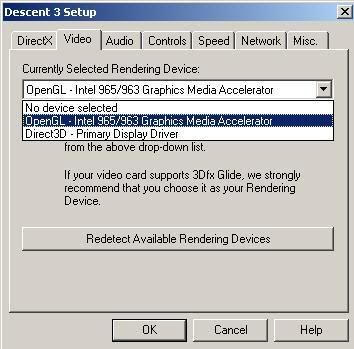
If I select OpenGL, which I'm pretty sure I saw a logo for on boot, I get flickery artifacts, like the wrong texture is trying to butt in on certain surfaces:

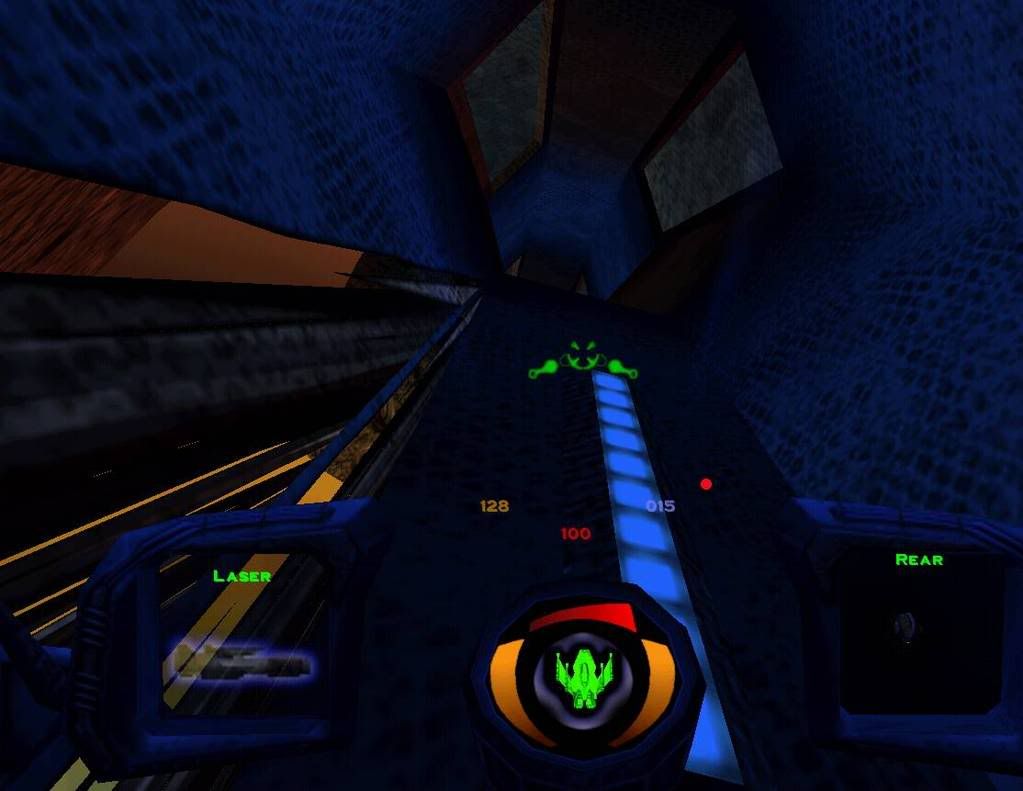
I also started one game while Paint was also running, and it took only the lower-left quadrant of the game screen and stuck it in the upper left quadrant, with my other apps visible behind (alongside) it and my mouse locked in the center until I switched apps!
If I play in Direct3D mode, my 3D looks fine but my 2D elements are screwed up, like the menus and targeting reticle:
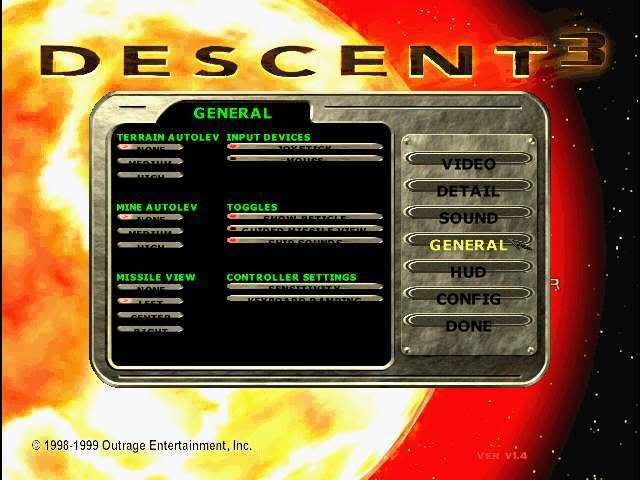
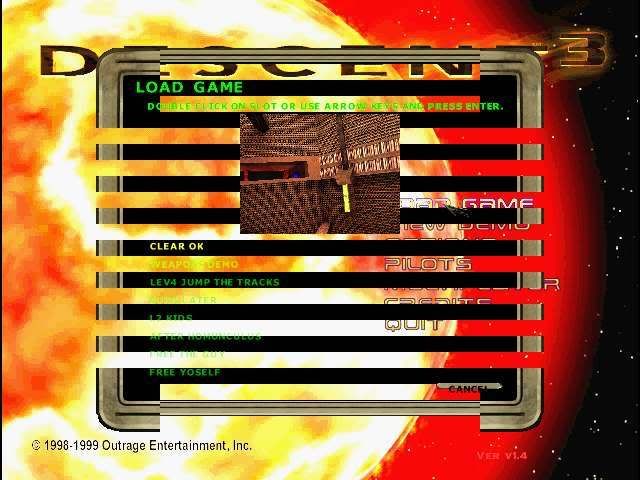

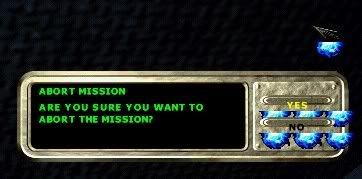
I'm running D3 at 1280x960 resolution with high detail. My motherboard is an Intel E4500 with a 2.2GHz Core2 Duo. I've been told the integrated graphics and their inadequacies may be behind the artifacts and that even a low-end graphics card should solve it. Should I try installing the OpenGL drivers from the setup? Or something else?







