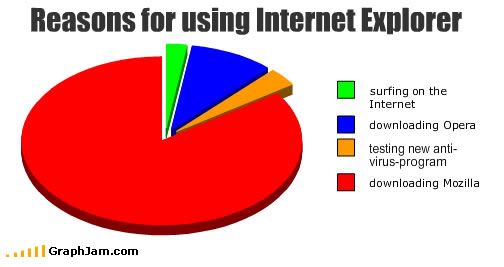A way to fix IE8 tab colors to all yellow?
- Tunnelcat
- DBB Grand Master

- Posts: 13738
- Joined: Sat Mar 24, 2007 12:32 pm
- Location: Pacific Northwest, U.S.A.
A way to fix IE8 tab colors to all yellow?
My husband has cataracts and can only really see the black letters on the tabs when they have the yellow background, even better than white. All the other colors he has trouble seeing the lettering. He doesn't care about tab groups, so can the tab colors be fixed to one color, preferably yellow, all the time? When you set the option to disable group tabs, Microsoft sets a blue color by default. He'd like to change it to yellow if possible. 
I don't know of any way to do it with IE8 ... but I do know that if you use FireFox and install the ColorfulTabs Add-on you can definately do that with the FireFox tabs.
-
S13driftAZ
- DBB Ace

- Posts: 402
- Joined: Tue Oct 06, 2009 1:54 pm
Re:
Curious, Why is he even using IE8? Firefox is better in every way and is more secure. If for some reason he is scared of the fox then at least stick to IE7. MS screwed up royally with IE8.tunnelcat wrote:Yeah, I've been trying to get him to use Firefox, much more customizable.
Why doesn't it work?
Re:
Yup.BUBBALOU wrote:there are system wide settings for the vision impared in the display control applet of windows, loads with a user profile... ENJOY
HAve that setup for my wife in fact.
(personally, I use Opera. 10.5 has a new java engine that will solve some the quirks is suffering from now.. which aren't that many)
Re:
I was working for AT&T as DSL tech support when IE8 came out. We started getting so many calls where the customer couldn't browse at all any more, or the sites they went to looked "funny" or in some cases certain sites didn't come up any more but others worked. In all these cases they had updated to ie8 when these issues started. After uninstalling ie8 everything would work again. But half the time uninstalling it would leave ie7 broken as well. M$ even has a tool on their website to uninstall ie8 because uninstalling it the normal way has issues.Sirius wrote:That's the first time I've ever seen anyone say IE7 was better than IE8...
The whole thing seemed like a mess.
Why doesn't it work?
Re:
Those sites didn't follow web standards and instead were using quirks that only IE did.DarkHorse wrote:I've actually had more cases where a site didn't work properly in Firefox than in any version of IE.
Why doesn't it work?
- Tunnelcat
- DBB Grand Master

- Posts: 13738
- Joined: Sat Mar 24, 2007 12:32 pm
- Location: Pacific Northwest, U.S.A.
Re:
No sh*t! I could've hid that fact from everyone, but that would be, well.........wussy. Old chick would a be better description I'm afraid though.S13driftAZ wrote:EDIT: hey tunnelcat is a chick
OK, dump IE8 for most everything, I get it. So which is better, Chrome, Opera or Firefox, since we all agree IE8 mostly sucks nails? (By the way, I use Firefox 2.0.X (with the NoScript add-on since IT'S not upgradeable anymore either) on an older Win98SE computer I'm still using because I like it MUCH better than the no longer supported IE6 virus sponge.)
He already uses those settings quite a bit, but he would REALLY like the yellow-background-colored tabs with a black font. For some reason, the contrast is much better for him with that color combination. It must be due to the nuclear cataracts he has, which affect the center of the eye's lens and are dark in color. If you look into his eyes, you can't see any of the gray opacity like the usual senile cataracts have.BUBBALOU wrote:there are system wide settings for the vision impared in the display control applet of windows, loads with a user profile... ENJOY
Couldn't hurt to try each one. I know you can set \"skins\" in opera which sets everything to a certain color including the tabs. It comes with a few default ones, maybe one of those colors will be better for him.
On firefox there might be an addon to do something like that or even a theme so check out the firefox themes as well. There is a colortabs addon for firefox but I don't think you can set all tabs to the same color. It basically randomizes the colors on each tab. You can set certain colors for certain websites though I think.
I haven't messed with chrome much so don't know if you can change it's colors.
So yes, good idea to switch to another browser anyway and only use IE for those rare occasions when the site doesn't work properly.
On firefox there might be an addon to do something like that or even a theme so check out the firefox themes as well. There is a colortabs addon for firefox but I don't think you can set all tabs to the same color. It basically randomizes the colors on each tab. You can set certain colors for certain websites though I think.
I haven't messed with chrome much so don't know if you can change it's colors.
So yes, good idea to switch to another browser anyway and only use IE for those rare occasions when the site doesn't work properly.
Why doesn't it work?
OK, I can't find any indications you can substantially configure that behaviour of IE... not on TechNet, forums, nothing. From what I saw on MSDN it probably isn't even possible to make a plug-in to do that (also checked for plug-ins that would do something like that, no luck there either).
It looks like the only possibility is if there is an undocumented registry setting you can add to change tab colours... and I'd pretty much have to ask the IE team at MS directly for that (plus I suspect the answer is \"no\" even if so).
Conclusion: if you really need this behaviour, you're going to need to use a different browser.
Edit: If I may add my 2 cents on recommendations in that regard, I'm pretty sure Firefox has the widest range of extensions, so your chances are better with that than anything else.
It looks like the only possibility is if there is an undocumented registry setting you can add to change tab colours... and I'd pretty much have to ask the IE team at MS directly for that (plus I suspect the answer is \"no\" even if so).
Conclusion: if you really need this behaviour, you're going to need to use a different browser.
Edit: If I may add my 2 cents on recommendations in that regard, I'm pretty sure Firefox has the widest range of extensions, so your chances are better with that than anything else.
Re:
Cool. (IMO)tunnelcat wrote:nuclear cataracts
- Tunnelcat
- DBB Grand Master

- Posts: 13738
- Joined: Sat Mar 24, 2007 12:32 pm
- Location: Pacific Northwest, U.S.A.
Re:
Not cool if you have them. They block the central (nuclear) part of the lens and really screw up eye focus. The other weird problem is that sometimes the affected eye(s) will see double or triple images.TechPro wrote:Cool. (IMO)tunnelcat wrote:nuclear cataracts
Thanks all. I'll try and get him interested in Firefox. I like it myself even though I'm using version 2 at the moment. Anybody run into the excessive CPU usage quirk with the new version (3) of Firefox?
Re:
True, not at all cool if you have them. I've just always felt the play on words (nuclear as in the nucleus, and nuclear as in nukes) was very funny.tunnelcat wrote:Not cool if you have them.
Have you tried using high contrast mode? Windows has several color schemes for users who need more contrast around text.
XP: http://www.microsoft.com/windowsxp/usin ... trast.mspx
Vista:
http://windows.microsoft.com/en-US/wind ... e-settings
XP: http://www.microsoft.com/windowsxp/usin ... trast.mspx
Vista:
http://windows.microsoft.com/en-US/wind ... e-settings
- Tunnelcat
- DBB Grand Master

- Posts: 13738
- Joined: Sat Mar 24, 2007 12:32 pm
- Location: Pacific Northwest, U.S.A.
Re:
He's already checked that out, thanks. The problem is, he claims, is that it won't change the tab fonts, only the fonts inside the browser. I'm not on the XP machine right now, so I'll go looking next time I'm using it to see the options myself. He sometimes misses little details.Topher wrote:Have you tried using high contrast mode? Windows has several color schemes for users who need more contrast around text.
XP: http://www.microsoft.com/windowsxp/usin ... trast.mspx
Vista:
http://windows.microsoft.com/en-US/wind ... e-settings
Topher, your XP link went to an XP product page for me and when I clicked on "Learn to do more: Visit the Windows XP how-to center" and then on the next page that came up, "accessibility", it went right back to the product page, a circular loop. I did some Googling with your info. though and came up with this:
http://www.microsoft.com/resources/docu ... tings.mspx
- BUBBALOU
- DBB Benefactor

- Posts: 4198
- Joined: Tue Aug 24, 1999 2:01 am
- Location: Dallas Texas USA
- Contact:
Re:
Seriously did you absolutely require this to be regurgitated 3 times, converted into laymen, and then have posted links to find this ???BUBBALOU Posted Fri Jan 08, 2010 10:50 pm wrote:there are system wide settings for the vision impaired in the display control applet of windows, loads with a user profile... ENJOY
Are you sure this is really for your husband???
- Tunnelcat
- DBB Grand Master

- Posts: 13738
- Joined: Sat Mar 24, 2007 12:32 pm
- Location: Pacific Northwest, U.S.A.
Re:
Yes BUBBALOU, it's for my husband. We normally surf the web with our own separate computers, so I don't know what he can or can't see when he's looking for things. He only made a comment about the tab colors in IE8 (I'm using Firefox), so I thought I'd ask the smart techies here if there was a registry hack. I've never had to use accessibility options myself, YET (though I'm headed that way), so I've never poked around the operating system. I thought HE was doing it.BUBBALOU wrote:Seriously did you absolutely require this to be regurgitated 3 times, converted into laymen, and then have posted links to find this ???
Are you sure this is really for your husband???
After poking around on my computer, I also found you can access things in 'Display Properties' too, without going into the Control Panel. However, if you change any font sizes, be prepared to put up with a rearranged desktop and new font spacings. I tried it out and had to go in and muck around to bring things back to the way I had them. Some of the colors ARE atrocious too! Nothing, however, changes or fixes the tab colors all the same in IE8.
Microsoft is full of idiots that assume we can all see just fine. If you use the increase function and scale up the browser to 150% and go into Windows Update, their OWN website doesn't even work right. They don't scale up the fonts AT ALL and many elements will overlap each other. Payback's coming because eventually nearly everyone will have eyesight issues when they age.