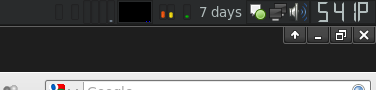
I've become hopelessly addicted to them, and have a problem. At work, I have XP. I'm aware that I can have the task manager thing open, and minimize it, and it will get me a graph of CPU usage, but I'd like something that monitors more than just CPU usage, and doesn't force me to have the tack manager open. Anyone know of anything of the sort?



