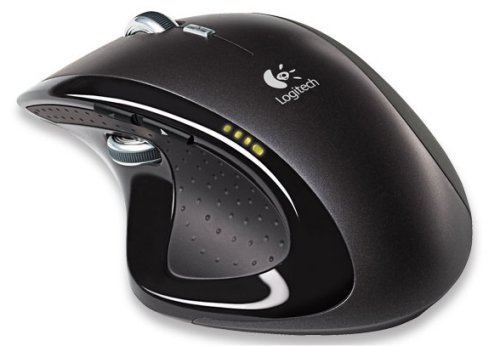Page 1 of 1
Do you use a bluetooth mouse?
Posted: Wed Nov 24, 2010 12:25 pm
by Isaac
Do you use one and, if so, can please post which? Thanks!!!
I think this one looks pretty sweet:
Posted: Wed Nov 24, 2010 12:32 pm
by Heretic
Nope, won't use one either. Let's just say paying over and over and over again for batteries when you could use a corded mouse doesn't make much sense.
Re:
Posted: Wed Nov 24, 2010 12:41 pm
by Isaac
Depends... As a student during class, if I need to use the mouse, when the touch pad isn't enough for complex tasks, I need the mouse working in half a second, not 5 seconds. Dealing with the cord on what's normally limited desk space doesn't make much sense.
All I have to do right now is flick on the switch and I have \"mouse\".

Posted: Wed Nov 24, 2010 1:07 pm
by Isaac
can't edit last post
edit:
currently I have a usb wireless mouse, which could have better range.
Posted: Wed Nov 24, 2010 2:30 pm
by Grendel
These work really well (probably can be have cheaper somewhere else.) Plus, you can use the same receiver w/
this keyboard, excellent for laptops or servers.
Posted: Wed Nov 24, 2010 4:07 pm
by Cuda68
I am always on the move with my laptop and have the limited work space issue also, so a small USB mouse by Logitech is what I use. Range is about 8 to 10 feet.
Re:
Posted: Thu Nov 25, 2010 6:36 pm
by Isaac
Grendel wrote:These work really well (probably can be have cheaper somewhere else.) Plus, you can use the same receiver w/
this keyboard, excellent for laptops or servers.
Thanks. I really like this kind of mouse. It's what I currently use, except the M$ version. I just leave the little usb thingy in the slot, so I just flip a switch on the mouse to get going; no wait time.
Cuda68 wrote:I am always on the move with my laptop and have the limited work space issue also, so a small USB mouse by Logitech is what I use. Range is about 8 to 10 feet.
About how long does it take to reconnect when it gets turned on? Can it be instant? My bluetooth earthingy takes about five seconds, which feels a lot longer when someone is calling me (off-topic).
Posted: Thu Nov 25, 2010 6:40 pm
by Isaac
sexy but the usb dongle is friggin huge...
Posted: Fri Nov 26, 2010 9:31 pm
by Thenior
I used a logitech mx revolution. I don't think logitech makes them anymore (they have a different revolution mouse now). I like it better than the new one because of it's button layout.
It gets about 20ft of reception, line of sight. It works really well through stuff, though if I don't have line of sight, the mouse will lag once in a while (I zip tied the receiver to the underside of my desk so it's close by).
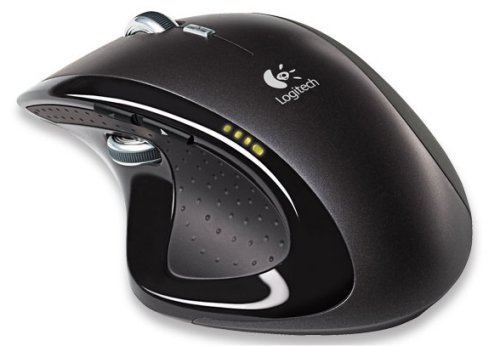
Posted: Sat Nov 27, 2010 3:42 pm
by BUBBALOU
http://www.logitech.com/en-us/mice-poin ... vices/5870
Logitech M550(v450 if you can find one)
no drivers required works fine in ubuntu too, nano transmitter 2 year battery life (2 AA)
Posted: Sat Nov 27, 2010 4:05 pm
by Krom
I have a VX Nano for my laptop (uses a receiver the same size as the one bubba posted). It works quite well and doesn't get in the way when putting the laptop into a case. When I am at home or want more raw performance I use a MX510 corded I have sitting around.
On my desktop I have a MX Revolution (first version) that does indeed work perfectly fine through two walls, a full closet, a bookshelf and about 15 feet of air from the receiver. For gaming I have a g500 corded that simply destroys the cordless mice in responsiveness.
Posted: Sun Nov 28, 2010 1:14 am
by BUBBALOU
G500 for my Desktop
M550 and Wacom Bamboo for my primary laptop (triboot XP/UBUN/W7)
V450 for my CX2750 Tablet when needed
Just love the little transmitters
Re:
Posted: Sun Nov 28, 2010 2:52 pm
by Grendel
Isaac wrote:
Thanks. I really like this kind of mouse. It's what I currently use, except the M$ version. I just leave the little usb thingy in the slot, so I just flip a switch on the mouse to get going; no wait time.
There is no way back once you use the LT metal wheel..

Also, the Anywhere has a very clever on/off switch -- a slider that covers the sensor when off, single hand operation.
Posted: Mon Nov 29, 2010 10:59 pm
by Glowhyena
Nope. I'm using a Logitech Gaming MX 518 mouse right now.
Re: Do you use a bluetooth mouse?
Posted: Mon Aug 29, 2011 9:35 pm
by Isaac
Update:
Just got the Logitech M515
It is sweeet.
There's no visible sensor on the thing. That's friggin cool!
I love the smooth scroll option and the wheel tilt thingy.
Re: Do you use a bluetooth mouse?
Posted: Mon Aug 29, 2011 10:49 pm
by Glowhyena
Wow, almost one year!
Re: Do you use a bluetooth mouse?
Posted: Tue Aug 30, 2011 6:27 am
by Isaac
Oh well, I waited for my mouse to die. Then I switched to a wired mouse for a while until I couldn't stand messing with the cord any longer. Now I've got a killer wireless mouse.
Re:
Posted: Tue Aug 30, 2011 9:55 am
by snoopy
Isaac wrote:sexy but the usb dongle is friggin huge...
I'd shop for the ones with the tiny USB dongles. IMO the big dongles and memory sticks hanging off the side of laptops are accidents waiting to happen.