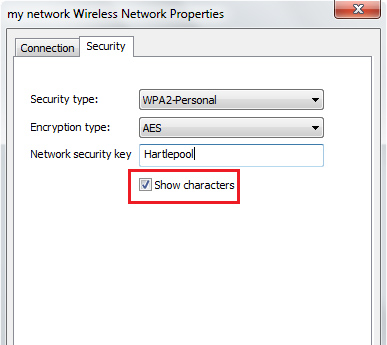Page 1 of 1
Find Wepkey?
Posted: Sat Sep 29, 2012 4:57 pm
by thewolfe
Frind taking his new laptop to his friends house. If the pssword isn't on the router, how can you find the wepkey/password.
Re: Find Wepkey?
Posted: Sat Sep 29, 2012 5:31 pm
by fliptw
Lets think this through logically.
IF you have the ability to access the router's setting's page-under either Wifi, wireless, or security- then most will show you the plain-text of the WEP key, otherwise you can change the key.
If you cannot access the settings page, you can just reset the router to factory.
If you are stealing the wifi, you can download programs that will find the WEP in a blink, assuming its secured in the first place.
No one should be using WEP, regardless.
Re: Find Wepkey?
Posted: Sat Sep 29, 2012 5:38 pm
by snoopy
Legally, you can't hack a WEP key without the owner's permission.
I believe that you're legally fine if you have explicit permission from the owner of the router. I know that any place that gives you info about how to pull it off clearly says that you shouldn't be doing it if the gateway isn't yours.
In other words: your friend really should find out what the key is from his friend without all the fancy hacking. It's a lot cleaner that way.
That being said: check out aircrack-ng. I've tried it on my own router, without injection (which significantly speeds things up), and it took about a day.
Re: Find Wepkey?
Posted: Sat Sep 29, 2012 6:29 pm
by roid
Other computers already on the network must have the settings already. So just grab it from there.
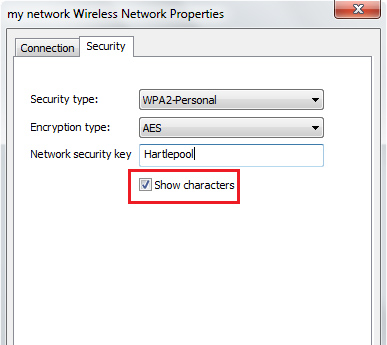
Re: Find Wepkey?
Posted: Sat Sep 29, 2012 7:20 pm
by thewolfe
ok, let's say you take your laptop to a friends house who has a wireless router but does not have anything wireless in the house and wants you to get on the net using your laptop. Know what?
Re: Find Wepkey?
Posted: Sat Sep 29, 2012 11:06 pm
by TigerRaptor
Wolfe you're giving it way too much thought for such an easy fix. For one have this person check to see if the WLAN light on or off. If there is no light, then the wireless connection isn't active.
Re: Find Wepkey?
Posted: Sun Sep 30, 2012 2:36 am
by roid
If they don't have anything wireless in the house, then you can feel free to change the WEP password in the router to whatever you want. You don't need to know what it
was - just write over it with a new one.
Also this is starting to sound increasingly suspicious to me. A "friend's" house eh?

Are you next going to tell us that you have no physical OR network access (ie: 192.168.1.1) to the router to change settings?
Re: Find Wepkey?
Posted: Sun Sep 30, 2012 12:20 pm
by thewolfe
Actually, I thought my scenario was fairly understandable.
A little old lady from Pasadena has a computer and a router with a workable wireless and she has no wireless devices.
She needs help and I need my laptop and a wireless connection but she doesn't know her wireless network password.
How do I find her network passwords.
Thanks for the posts and I'll try to be clearer next time.
Re: Find Wepkey?
Posted: Sun Sep 30, 2012 12:32 pm
by Krom
Easiest/quickest way is generally to factory reset the router and set the password yourself. Although there are some models of linksys routers that you can download a utility from their site and run on a PC that is wired to the router which will tell you the wireless password.