Installing olmod in linux.
Posted: Thu Nov 24, 2022 7:48 pm
I'm a little confused on the instruction here. It's says: On linux / mac, execute chmod +x olmod.sh from the terminal after changing to the correct directory. For example after cd "~/Library/Application Support/Steam/steamapps/common/Overload"
Where is this folder located exactly and is there any other files I need to install in order to join a game server?
https://github.com/overload-development-community/olmod
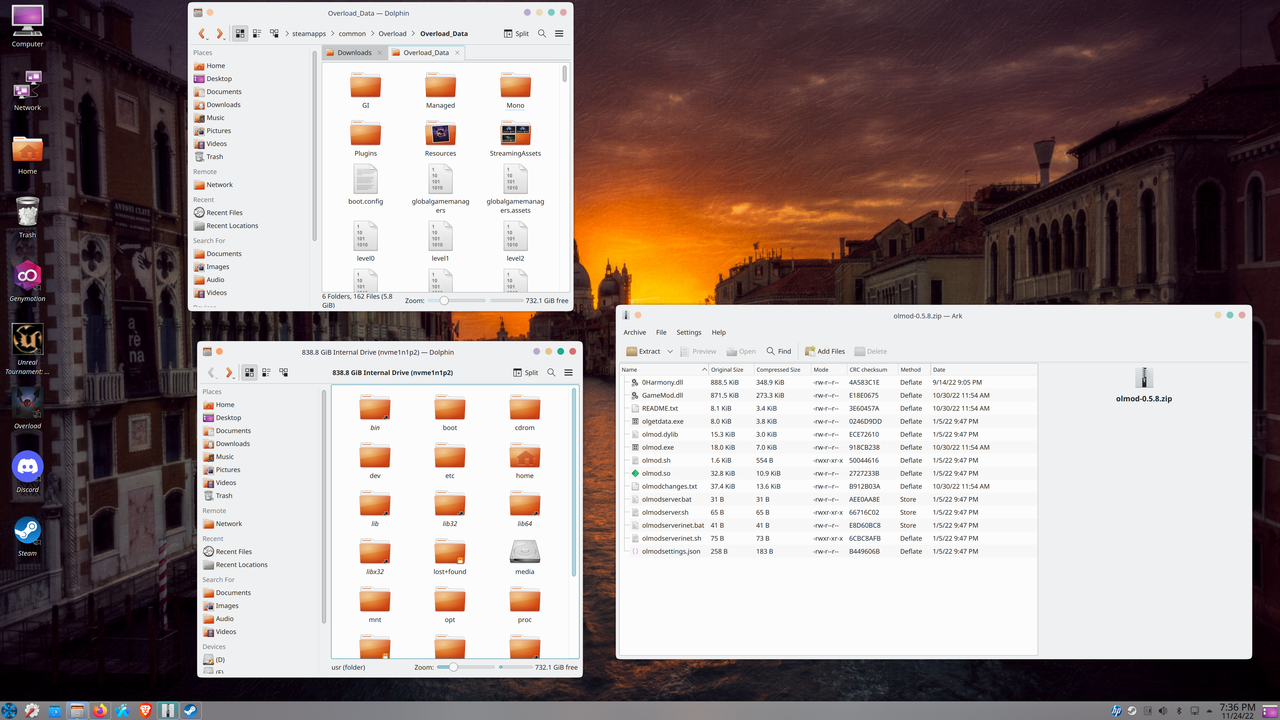 photo hosting sites
photo hosting sites
Where is this folder located exactly and is there any other files I need to install in order to join a game server?
https://github.com/overload-development-community/olmod
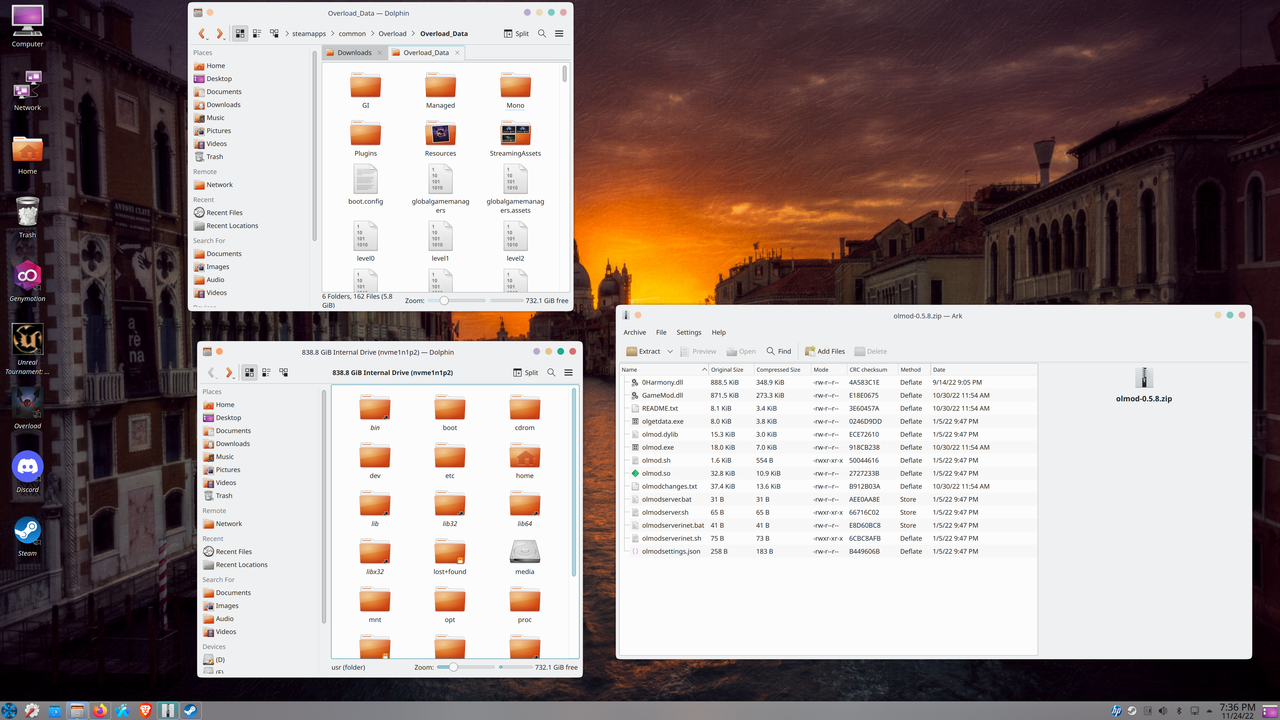 photo hosting sites
photo hosting sites