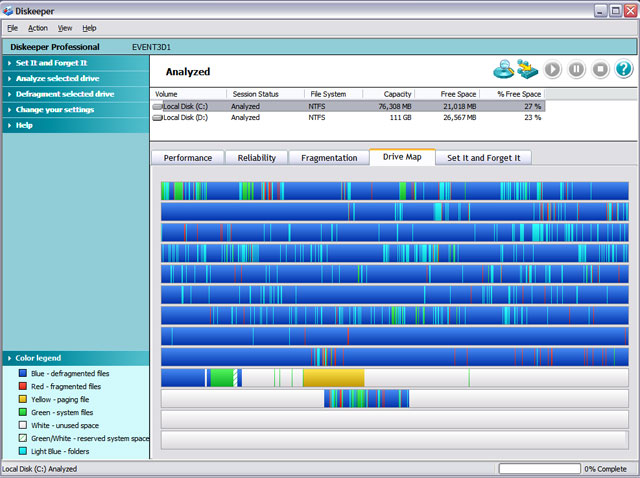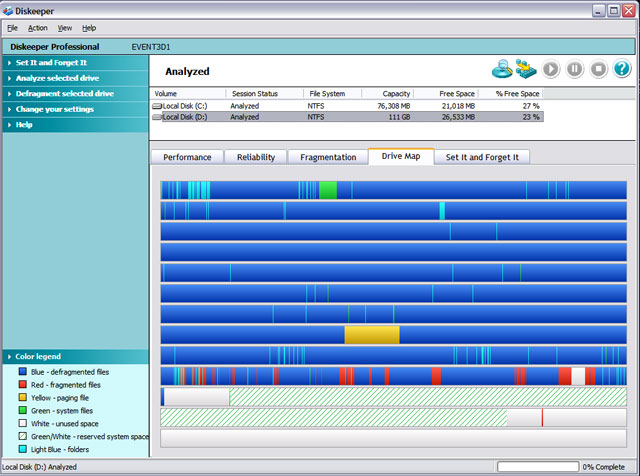Page 1 of 1
LOL Got Defrag?
Posted: Wed Aug 25, 2004 5:56 pm
by STRESSTEST
I dunno what the F I was thinking, but DAMN!

Posted: Wed Aug 25, 2004 6:24 pm
by Duper
Insert PWND here ^^^^^^
dude.... seriously...
Posted: Wed Aug 25, 2004 6:31 pm
by STRESSTEST
just finished

Now for a second run, because it still looks like ass
Posted: Wed Aug 25, 2004 6:32 pm
by Avder
Ive seen worse. Much worse. I did some work on my room mates computer once...SOLID RED.
Posted: Wed Aug 25, 2004 6:42 pm
by Mobius
I always wanted to know: what the hell are the "immovable files" and why the hell can't they be moved??
Posted: Wed Aug 25, 2004 6:45 pm
by CDN_Merlin
Imovable files are ones being used by programs that are running.
Posted: Wed Aug 25, 2004 7:30 pm
by fliptw
the defrag that comes with xp is crap.
O&O werks good.
Posted: Wed Aug 25, 2004 7:43 pm
by Avder
Mobius wrote:I always wanted to know: what the hell are the "immovable files" and why the hell can't they be moved??
The Master File Table comes to mind. You could get in some serrrrrrrrrrrrrrrious doo-doo if that sucker got moved.
Posted: Wed Aug 25, 2004 8:04 pm
by fliptw
Avder wrote:Mobius wrote:I always wanted to know: what the hell are the "immovable files" and why the hell can't they be moved??
The Master File Table comes to mind. You could get in some serrrrrrrrrrrrrrrious doo-doo if that sucker got moved.
Well, moved while other processes are well, doing their normal stuff.
you can defrag it if you have software that'll schedual it for OS load.
Posted: Wed Aug 25, 2004 8:49 pm
by Krom
I keep diskeeper running, once a night between 2 AM nad 4 AM, drives get defragged. And once in a great while I do a boot time defrag for those pesky "unmovible" files.
Posted: Wed Aug 25, 2004 9:41 pm
by DCrazy
Doesn't NTFS have to store copies of the MFT in certain locations on disk so that if the main copy gets trashed it knows where to grab a backup? I'm assuming that these files would be unmovable even from a non-Windows defragger.
Posted: Thu Aug 26, 2004 8:42 am
by Iceman
Krom wrote:once in a great while I do a boot time defrag for those pesky "unmovible" files.
How do I set that up? The only option I see in Xp is the "Defragment Now" tool ...
Posted: Thu Aug 26, 2004 9:04 am
by Pun
@Iceman - Diskeeper
Posted: Thu Aug 26, 2004 12:35 pm
by Tricord
Posted: Thu Aug 26, 2004 12:56 pm
by Asrale
"Weergave"? Dude Belgian is weird...

Posted: Thu Aug 26, 2004 1:11 pm
by SSX-Thunderbird
Tricord wrote:Whoops... I guess I got myself PWNED on this one

(images snipped)
Owww..
You're supposed to defrag your hard drive more than once a year ya know

.
Posted: Thu Aug 26, 2004 1:48 pm
by MD-2389
Iceman wrote:Krom wrote:once in a great while I do a boot time defrag for those pesky "unmovible" files.
How do I set that up? The only option I see in Xp is the "Defragment Now" tool ...
Set it up via Task Scheduler.
Posted: Thu Aug 26, 2004 1:49 pm
by Robo

Eeek. Your kidding.

Posted: Thu Aug 26, 2004 1:59 pm
by Tricord
SSC-Thunderbird wrote:
You're supposed to defrag your hard drive more than once a year ya know

.
I don't think I ever did, actually... And this Win2000 install dates back almost four years and a half.

Posted: Thu Aug 26, 2004 3:00 pm
by Krom
SSC-Thunderbird wrote:Tricord wrote:Whoops... I guess I got myself PWNED on this one

(images snipped)
Owww..
You're supposed to defrag your hard drive more than once a year ya know

.
That looks more like once every 5 years, I have never seen a drive that fragmented before.
Posted: Thu Aug 26, 2004 4:35 pm
by Duper
it amazes me that your guys' systems are even running LOL. Looks more like they should be tripping over itself.
Posted: Thu Aug 26, 2004 5:30 pm
by Robo
Well it is actually. Took about 3 minutes for my browser to start.

Posted: Thu Aug 26, 2004 5:44 pm
by Krom
I get irratated if my browser takes longer then 3 seconds to start... HEH
Posted: Thu Aug 26, 2004 6:21 pm
by AceCombat
word, krom.
Posted: Fri Aug 27, 2004 12:40 am
by Vertigo
EWWWWWW @ dutch windows
I can't stand anything but english software

Posted: Sat Aug 28, 2004 2:57 am
by Tricord
Well, I defragmented my C drive a couple of times with diskeeper now, and it's much better already.
However, it seems diskeeper replaced the standard windows defrag tool, and it whines because I have a 32k cluster size on the 120GB disk (which stores almost exclusively MB-sized files). It can only defrag drives with 4k clusters. WTF?? I'll have to uninstall diskeeper to get the original defrag tool, then?
Man, that sucks. What kind of a crappy product has such a limitation?
[Edit]: Crap, looks like the standard windows defrag tool has also the 4k cluster size limitation. What gives??
Posted: Sat Aug 28, 2004 4:06 am
by Duper
does XP defrag the virtual memory block? I know with windows SE you had to reduce your virtual me as low as possible to completely defrag your HD.
Posted: Sat Aug 28, 2004 11:15 am
by BUBBALOU
Tricord wrote:... limitation?
In actuality XP's Defrag tool is a neutered and streamlined version of Diskeeper 6/7
Well anyway (edit)
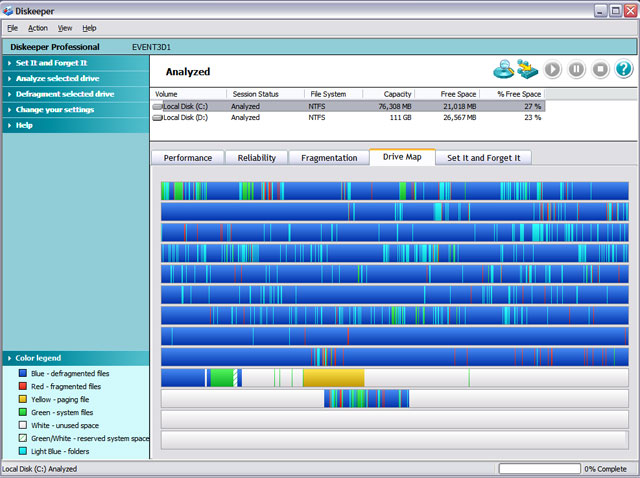
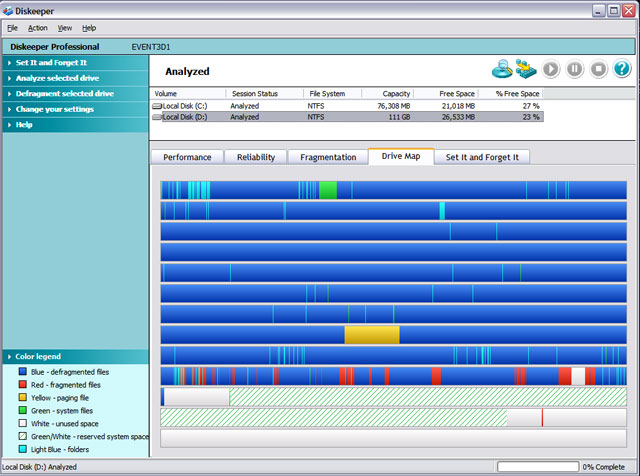
Posted: Tue Aug 31, 2004 11:15 am
by Sage
I shall start a defrag when I go to bed.
But I would like to know how you guys get your Windows XP to look so cool! I guess it's something with PLUS!?



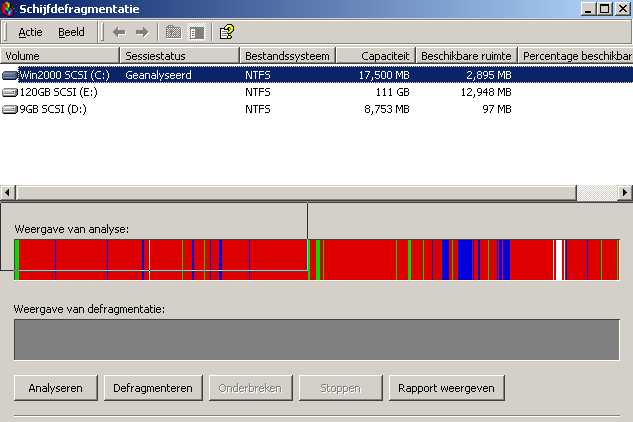
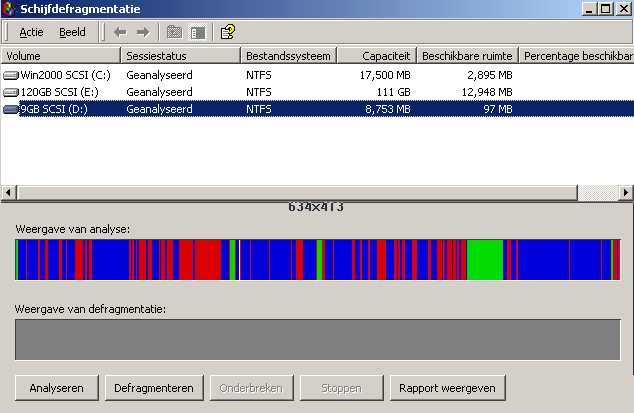
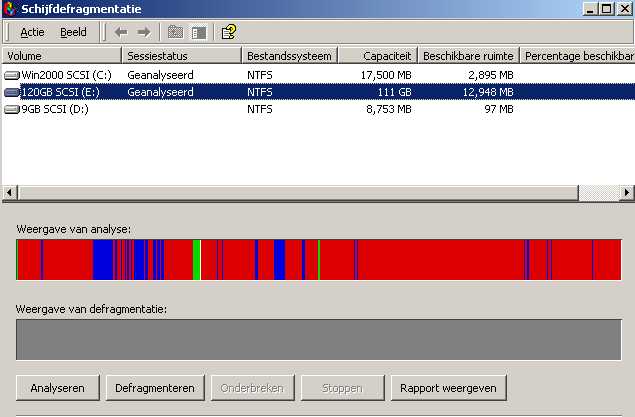

.
.