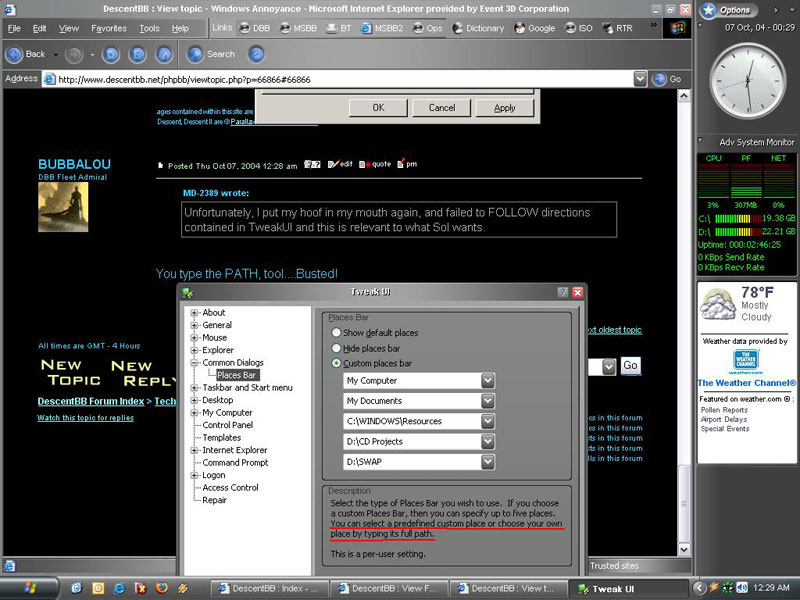Page 1 of 1
Windows Annoyance
Posted: Mon Oct 04, 2004 9:49 pm
by Kyouryuu
Alright, this is driving me nuts.

At work, we have a really giant tree of files we have to navigate through. Some of the files I need to get at are six to seven layers deep. In Windows Explorer, I set up bookmarks to quickly jump from directory to directory.
My question, is it possible to have these bookmarks show up in Open and Save As dialogs? Or, equivalently, to create your own "My Documents" / "My Music" / "My Whatever"-type shortcuts?
Posted: Mon Oct 04, 2004 10:06 pm
by Mobius
not that I'm aware of.
My biggest disappointment in XP was not being able to drag my favourite folders into the icon panel on the left side of the save/open dialogue.

Stupid %^$%*^% Microsuck.
I guess they want and expect that EVERYTHING you do is ALWAYS inside My Docufreakingments.
Posted: Tue Oct 05, 2004 12:27 am
by MD-2389
Actually, there is. Sarah Lane did a "tip" about that on "The Screen Savers" a few weeks ago.
click me
There are a TON of tips there.
Click me.
Posted: Tue Oct 05, 2004 3:33 am
by KtheC'
Hey Mobi, If I am reading you correctly you want your favorites folder on your start menu?
TweakUIXP does this. If this isn't what you wanted, sorry.
Posted: Tue Oct 05, 2004 5:07 am
by DigiJo
hmm probably the "subst" command is helpfull here, it creates virtual drives.
start ->run-> cmd
for example:
subst z: c:\programms\devtools\project1\textures\doghouse
would create a virtual drive "z:" with the content of the folder \doghouse on c: and all its subfolders for easy navigation.
you can remove the virtual drive with subst z: /d
of course without losing any content, the folder stays physical on the c-drive in its path. saving to z: would save the file physical in c:\programms\devtools\project1\textures\doghouse then.
of course you can create a batchfile with serveral subst-commands for your fav-folders and run it in autostart.
Posted: Tue Oct 05, 2004 10:43 pm
by Kyouryuu
Kinda' silly that one should have to dig into the registry to make what should be a simple change. What the heck is this - BSD?
Posted: Tue Oct 05, 2004 11:46 pm
by BUBBALOU
MD-2389 wrote:Actually, there is. Sarah Lane did a "tip" about that on "The Screen Savers" a few weeks ago.
Or Just get
TweakUI from Microsoft and make life easy...without using regedit
Places Bar under Common Dialogs is what you will edit
Posted: Wed Oct 06, 2004 3:43 pm
by MD-2389
BUBBALOU wrote:Or Just get
TweakUI from Microsoft and make life easy...without using regedit
Places Bar under Common Dialogs is what you will edit
Unfortunately, if you actually LOOKED at the options you're given, none of them are relevant to what Sol wants.
The only selectable items are:
Desktop
Favorites
My Documents
My Music
My Computer
My Pictures
Network Neighborhood
History
Recent Documents
Shared Documents
Shared Music
Shared Video
There is very little room for customizatin here. Sorry, he's stuck with messing with the registry.
Posted: Wed Oct 06, 2004 8:57 pm
by BitSpit
Posted: Wed Oct 06, 2004 10:28 pm
by BUBBALOU
MD-2389 wrote:Unfortunately, I put my hoof in my mouth again, and failed to FOLLOW directions contained in TweakUI and this is relevant to what Sol wants.
You type the PATH
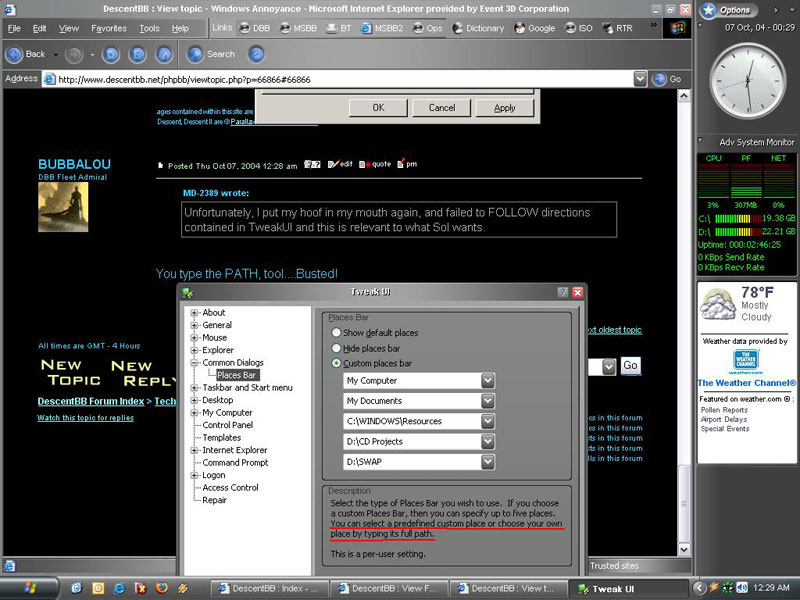
Posted: Wed Oct 06, 2004 10:31 pm
by fliptw
BitSpit gots it right
noting that if your apps don't use the right open dialog, its all a mute point anyways.
Posted: Wed Oct 06, 2004 10:33 pm
by Lothar
Posted: Thu Oct 07, 2004 3:21 am
by Tyranny
lol
Posted: Thu Oct 07, 2004 11:09 pm
by MD-2389
lol