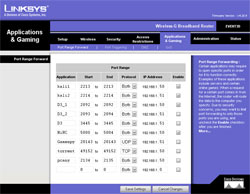Kali + Linksys WRT54G v5 = No Joy
Posted: Sun Oct 23, 2005 2:06 pm
Got a little problem here. I got DSL a couple weeks ago. I've been really enjoying the very fact that it doesn't take freaking forever to download anything anymore. I've even been enjoying the 50 - 60ms ping times in D3. However, kali doesn't seem to want to play nice with my router. Before I go any further, yes I have read the sticky. I do have UDP port 2230-2240 forwarded to my local IP (all IPs on the network are STATIC). You can view my settings here . I can launch kali with no errors at all. I can connect to the tracker just fine. However, when I try to connect to a server, I recieve a popup message about ports changing. These port numbers are RANDOM. I even tried putting my machine in the DMZ. No dice. Kali is the only program I have issues with. I've run my machine directly to the modem itself (using ethernet only) and it works fine. There are NO firmware updates for this router. Using another router is NOT an option here since there are clients in the house that use the wireless portion. Stringing cat5 wasn't an option either.
Suggestions?
edit: Version of kali is irrelevant. I tried 1.68 as well as the current 2.x
Here's the kali NAT message I get on startup (I enabled special NAT messages).
Suggestions?
edit: Version of kali is irrelevant. I tried 1.68 as well as the current 2.x
Here's the kali NAT message I get on startup (I enabled special NAT messages).
edit2: Yes I'm aware that the link I posted may not work for some. It should be working fine tomorrow or on Tuesday. If you really want the screenshots, I'll be more than happy to e-mail them.*** Your local address appears to be 192.168.1.3:2213
*** Opening NAT broadcast socket on interface: 192.168.1.3:2231
*** Your internet address appears to be 67.128.254.73:2327
******* Redirecting internet address 67.128.254.73:2327 to local address 192.168.1.3:2213 (0).